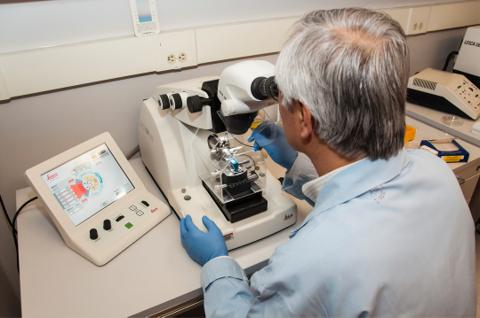Creating places that enhance the human experience.
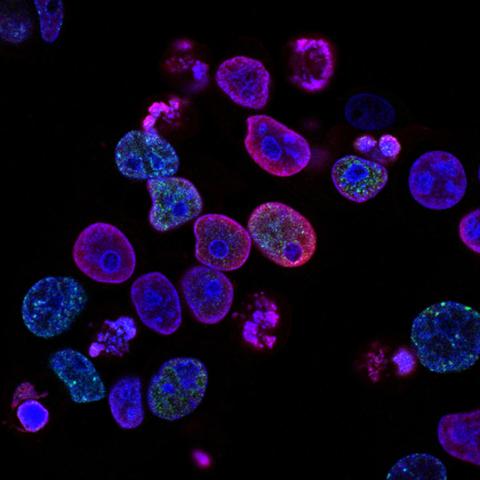
Useful options
Beautiful snippets
Amazing pages
Building Target
Target Functions
Search Targets
New Target
Search Constructs
Reports
Scoreboard
List Complexes
New Complex
Search Target Groups
Similarity Search
Experiment
Experiment Functions
Search Single Experiments
New Single Experiment
Search Plate Experiments
Search Experiment Groups
New Plate Experiment
New Experiment Group
Search Protocols
New Protocol
Sample
Sample Functions
Search Samples
New Sample
Active Samples Report
Search Recipes
Containers
User
User Functions
Search Organisations
History
( Empty )
Help
Guide to using PiMS
Getting Started
Basic Concepts PiMS
Target Help
Complex Help
Sequence Search Help
Experiment Help
Experiment Group Help
Plate Experiment Help
Protocol Help
Sample Help
User Help
Access Help
Reference Help
History Help
Caliper Robot Help
Glossary
Report a problem
Attribute selector fail - check for content before doctype
PiMS Terms
This is a glossary of terms used in PiMS.
Jump to: A | B | C | D | E | F | G | H | I | J | K | L | M | N | O | P | Q | R | S | T | U | V | W | X | Y | Z | Other
Administrator
The Administrator is a special User and is the only User defined when you first install PiMS. The Administrator has the right to create new Users, User groups, and Lab notebooks and also to specify the Access rights that apply for the User groups and Lab notebooks i.e. the permissions to record, edit, view and delete information in one or more Lab notebooks.
Attachment
In PiMS, Files can be uploaded and attached to most records (e.g. Targets, Constructs, Protocols, Samples and Experiments). When this is possible, the page will contain a Box labelled Attachments.
Back to top
Barcode
Barcodes can be used as identifiers for various items. Provided that a Barcode is unique it can be used to identify or name items in PiMS. If a barcode is used to identify a Plate Experiment in PiMS, it can be searched for from the PiMS Homepage.
Blast searches
Blast (Basic Local Alignment Search Tool) searches of the PDB (Protein Structure sequence database) and TargetDB (Structural Genomics Targets database) can be performed for PiMS Targets.
For DNA Targets PiMS performs Blast searches against the EMBL nucleotide sequence database.
Blast results are presented in a summary table containing links to the individual 'Hit' records and sequence alignments.
PiMS Blast searches are available via web-service access to the EBI-hosted NCBIBlast program.
Box
PiMS records (Targets, Constructs, Experiments etc.) are displayed in Pages or Views which contain a series of labelled Boxes. When you visit a page in PiMS one Box (often labelled "Basic details") is open. The remainder are closed and appear as horizontal blue bands. A closed Box can be opened to reveal its contents by clicking on the left hand end. The number of Boxes varies for different types of records. Most PiMS pages contain Boxes labelled Images, Attachments and Notes
Brick
The PiMS Homepage contains a number of labelled Boxes called Bricks. These are similar to Boxes but are smaller and are fixed open. Bricks provide shortcuts to some PiMS functions and to some recently viewed records. As you use PiMS the contents of The "History" and "My Targets" Bricks will be updated.
Bricks are also found on Functions pages to group related operations together.
Back to top
Calendar
A Calendar is displayed on the majority of the pages in PiMS with the current date highlighted in yellow.
Clicking on a day in the Calendar allows you to see the information recorded in PiMS on that day -The Day View.
You can also view the information recorded for an entire Week.
Cloning Vector
A Vector which is suitable for making an Entry Clone.
Cohort
24 or 96 constructs in a plate.
A group of targets which the laboratory is working on in parallel.
Used to manage a high throughput laboratory. PiMS can report on the progress of a cohort.
Complex
PiMS Complexes are intended to represent biological complexes. Thus, Complexes are created from two (or more) PiMS Targets. Consequently, PiMS considers work on any relevant Construct to be part of work toward a biological Complex.
Construct
In the laboratory, a Construct is a Plasmid created from fragments, typically a plasmid or vector with one or more Inserts of cloned target DNA. Constructs are either Entry Clones or Expression Clones. The Insert is often generated by the polymerase chain reaction (PCR) but can also be produced by restriction enzyme digestion of a larger piece of DNA.
In PiMS a Construct is linked to a Target and the Construct details are stored as a Construct design Experiment.
Information recorded for Constructs in PiMS can include details of PCR primers, the predicted PCR product or Insert, protein tags, the expression product -Expressed protein (if appropriate) and its relationship to the Target (domain, full length etc.).
In addition, PiMS calculates values for relevant DNA and protein sequences: the length and %GC for DNA sequences and the length, wieght(Da), Extinction coefficient and Isoelectric point for proteins.
PiMS also supports recording Primerless Constructs such as those created using traditional cloning methods or with synthetic genes.
Support for SDM: -site-directed mutagenesis is also provided which results in a "mutated" Construct and Primers.
Construct design
PiMS Construct design is a series of steps to record the details for a Construct.
The steps involve the definition of the region of the Target to be cloned (start and end amino acids) and may include a Primer design step with the selection of suitable PCR Primers (calculated by PiMS), appropriate 5'-extensions and protein tags.
Construct design is a special type of Experiment with no Input Samples and 3 Output Samples. These represent the Forward and Reverse Primers and the Template -the selected region of the Target DNA sequence.
Container
A Sample or reagent will be contained in a Container e.g. a tube, plate, pin etc.
A Container may also hold other Containers e.g. a rack of plates.
Commonly used Containers are part of the Reference data which is provided when you install PiMS.
You can add extra Containers to suit your normal working practice.
Context menu
PiMS records displayed on the Home page and in lists are labelled with a black triangle
This is a context menu icon.
Clicking this icon will display a short menu of actions you can perform with the record.
These include links to View icon View and Delete icon Delete the record.
Creator
The person e.g. the Scientist, who is responsible for, or who "created" a particular item in PIMS. Typically relates to Experiments, Protocols and Targets. Usually displayed as the "Scientist" on View pages.
Back to top
Database name
PiMS provides details of commonly used Databases which can be used to create links to records in remote databases. These External Database Links can be recorded for Target and Experiment records and are created automatically for new Targets created by download.
Diagram
Diagrams are interactive Graphical views of the relationships between certain records and can be used as a form of navigation.
Each major PiMS entity is represented by a different shape and arrows show how entities relate to each other.
PiMS Diagrams can be accessed by clicking the Diagramlink on a Construct, Experiment, Sample or Target page.
Diagrams are interactive: clicking a shape goes to the page that describes it in detail.
The Diagrams for Experiments and Samples are also referred to as Workflow diagrams and illustrate how Samples feed into Experiments which in turn produce more Samples.
Entry Clone
A Construct which was not designed for transformation or transfection, but which will be used for subcloning with an Expression Vector, in order to make an Expression Clone.
Experiment
A record in PiMS of the details of an Experiment.
PiMS can record "Single" or individual Experiments, Groups of Experiments and Experiments in Plates.
PiMS Experiments use a Protocol (Experiment template) to define the Experiment type, the Input and Output Samples. Other experimental details you might need to record are defined as Parameters.
Experiment Group
A mechanism for recording and displaying a group of Experiments simultaneously in PiMS.
All Experiments in the group use the same Protocol
Experiment type
PiMS uses an Experiment type to group together related experiments. The Experiment type is defined in the Protocol
This allows Experiments in PiMS to be searched for by Protocol or by Experiment type.
A list of Experiment types relevant to Molecular biology and protein production labs is provided as part of the PiMS Reference data
Expert perspective
One of the Perspectives in PiMS for changing the menu items available and the way some of the records in PiMS are displayed.
The expert perspective is only available to the PiMS Administrator and can be used to recover from some problems.
Expressed protein
The sequence of one of the proteins recorded as part of a Construct in PiMS.
Represents the translated region of the Target DNA sequence, as defined by the start and end positions during Construct design in PiMS, plus any added Protein tags.
Expression Clone
A Construct which is suitable for transformation or transfection of a competent cell, so producing cells that can express the Target protein(s).
Expression Vector
A Vector which is suitable for making an Expression Clone, usually one containing one or more promoter sequences and antibiotic resistance genes.
Extension
DNA sequence additions to the 5'-end of a Forward or Reverse Primer.
PiMS provides a list of Extensions which can be used during Construct design but you can record your own.
Extensions can include details of related Protein tags which are automatically added to the Expressed and Final proteins
External Database Link (formerly DbRef -Database reference
In PIMS a reference to information stored in a remote database is called an External Database Link.
When you record a New Target in PiMS by down-loading the details, PiMS will create External Database links corresponding to any cross references in the record. These will be displayed in the External Database links Box on the Target page.
You can also record new External Database links for Targets and Experiments in PiMS. For example, you may wish to create a link to experimental data stored on a remote server.
To do this you need a URL for the record. You can also add a unique identifier for the record and a Database name (PiMS provides a list of Database names as part of the Reference data but you can add to this).
PiMS will then create a link to record in the remote database from the Target or Experiment.
Extinction coefficient
The extinction coefficient (E) of a protein is an indicator of how much light it absorbs at a particular wavelength.
The molar extinction coefficient is a measure of the amount of light absorbed by a 1M solution in a pathlength of 1cm at a given wavelength.
This is a useful parameter for determining the concentration of a protein for example, during its purification.
The (molar) extinction coefficient of a protein can be estimated from a knowledge of its amino acid composition. The calculation is based on the number of tyrosine, tryptophan and cystine residues it contains using the known molar extinction coefficients of these residues.
PiMS uses the following formula to calculate the Extinction coefficient (E) for a protein:
E (protein) = no. Tyr x E (Tyr) + no. Trp x E(Trp) + no. Cys x E(Cys)
The absorbance of the protein can then be calclated: Absorbance(protein) = E(protein) / Molecular weight
Back to top
Final protein
The sequence of one of the proteins recorded as part of a Construct in PiMS.
As for the Expressed protein but also defines any processing (e.g. cleavage) of Protein tags.
Forward Primer
a.k.a. the Sense primer. A short single stranded DNA fragment designed to anneal to a larger complementary (antisense) sequence to initiate DNA synthesis during PCR.
The sequence of suitable Forward and Reverse primers are calculated as part of Construct design in PiMS.
These can be modified by the addition of Extensions to the 5'-end of the Primer sequence.
PiMS also creates a Forward Primer Sample which can be used as an Input Sample in a suitable Experiment.
Functions pages
Functions pages are accessed by clicking the top item in PiMS a Menu.
They contain the links which are listed in the appropriate Menu, along with additional links toSearch for and Create New related records.
Back to top
%GC
The percentage of G and C nucleotides in a DNA sequence
Used in the calculation of Primers for a Construct in PiMS.
Back to top
Holder
See Container
Back to top
Image
Most of the records in PiMS have a Box labelled Images which is to allow you to upload and associate Image files (.jpg, .png etc.) with the record.
A thumbnail version of each uploaded image is displayed in the box, as a clickable link to the full size image.
You can also record a legend to display alongside the image.
Input Sample (Input)
A material which is utilised in an experiment, may be one of a list of materials or ingredients.
In PiMS the Input Samples for an Experiment are defined in a Protocol and have one or more Sample categories or Types e.g. Buffer, Cell, Plasmid etc.
An Input Sample may be a reagent or an Output Sample from a previous Experiment.
Experiments can be linked together if an Output Sample from the first Experiment has the same Sample category as the Input Sample for the next Experiment.
Insert
A fragment of DNA, such as the product from a PCR reaction or one of the products from a restriction enzyme digest, which is 'inserted' into a Vector.
PiMS records an Insert as part of the Construct design. It represents the region of the Target DNA sequence defined by the selected start and end positions. If the Construct design included the Primer design step, then any added 5'-Extensions will also be included in the Insert sequence to represent the predicted PCR product.
Instrument
Details of the type(s) of laboratory equipment required for a protocol. Can include name, model, serial number etc.
Isoelectric point
The Isoelectric point or pI of a protein is the pH at which the net charge of the protein is neutral. i.e. the protein carries no net charge since it has an equal number of positive and negative charges. At pH values greater than the pI, a protein will carry a net negative charge. Similarly, at pH values less than the pI, a protein will carry a net positive charge.
Knowlede of a protein's pI is important for purification since it is the pH at which the protein will be at its least soluble.
The pI of a protein can be determined experimentally by isoelectric focussing (IEF) but the value obtained is often inaccurate since it is influenced by post translational modifications of the protein.
The theoretical pI can be calculated from the amino acid sequence of the protein, and there are a number of websites which provide this service. For example, see ExPASy's Compute pI/Mw tool.
PiMS uses BioJava to calculate this value.
Back to top
Lab Notebook
All laboratory information recorded in PiMS (Targets, Experiments, Samples etc.) belongs to a specific Lab Notebook.
This forms the basis for the control of access to data and data sharing in PiMS: the individual User's ability (Permission) to record, edit and view information in PiMS.
Lab Notebooks can be used to organise your laboratory information. e.g. A Lab notebook might correspond to a particular grant or a collaboration.
The PiMS Administrator is able to create new Lab Notebooks and can specify which PiMS Users have access to the information.
Most items recorded in PiMS can be thought of as pages of a Lab notebook.
LIMS
Laboratory Information Management System
Location
See Container
Menu
Drop down list of navigation links to some of the most commonly used functions of PiMS
Accessed by mousing over the Menubar at the top of the pages in PiMS.
Menubar
The horizontal blue bar at the top of all pages in PiMS.
The Menubar contains a link to the PiMS "Home" page, the "Log in" link, a number of drop-down Menus for navigating around PiMS, a link to the PiMS Quick Search and a drop-down list of Perspectives.
The top Menu item in each Menu is a link to the relevant Functions page. Changing the perspective changes the Menu items available.
Milestone
In PiMS a Milestone can be set when the success of certain Experiments are recorded.
Milestones relate to Target statuses and when a Milestone is achieved the status of the relevant Target is updated and it is said to have progressed along the protein production and structure determination process (or pipeline).
The Diagram for a Target or Construct displays any Milestones which have been achieved.
Molecule
In PIMS the term molecule is used to describe any type of pure component with a known chemical structure. This includes chemicals, DNA, RNA and proteins.
A Target is usually associated with one protein and one DNA Molecule.
A Construct may be associated with several Molecules to represent the Forward and Reverse primers, the Insert and the Expressed and Final proteins.
Chemicals and Extensions are also recorded as Molecules in PiMS.
Back to top
Notes
Most records in PiMS have a Box labelled "Notes" towards the bottom of the page.
This allows you to add extra details to the record as you might in a paper lab book. Each Note is dated and the labelled with the author's Username
A note cannot be removed from a PiMS record and so could be used as an audit trail.
Back to top
Output Sample
An Experiment may or may not produce one or more Output Samples.
A material which is produced by an in an Experiment.
In PiMS the Output Samples for an Experiment are defined in a Protocol and have one or more Sample categories or Types e.g. Buffer, Cell, Plasmid etc.
Experiments can be linked together if an Output Sample from the first Experiment has the same Sample category as the Input Sample for the next Experiment.
Back to top
Parameter
Parameters are used in Protcols to describe any experimental details you wish to record in Experiments which are not Input or Output Samples. You can define any number of Parameters in a Protocol
Examples of the use of Parameters might include possible options for the set up of an experiment, e.g. whether or not a culture is to be shaken, or details which describe an experimental result.
Parameters can be used to describe numerical or text values, a list of possible values or checkbox for True/False values.
You can define 3 types of Parameters in your Protocol: Set up Parameters e.g. incubation details, Result Parameters e.g. a yield from a purification and Group level Parameters which are used to define an experimental detail for a group of Experiments performed simultaneously e.g. the thermocycling conditions for a PCR performed in a Plate experiment.
A special type of Parmaeter a Score parameter can be used to provide an overview of the success of a Plate Experiment.
The output from a PCR or Polymerase Chain reaction Experiment.
PiMS records the predicted PCR product when you record a Construct which includes the Primer design step.
When you record a PCR Experiment linked to a Construct, the size of the predicted PCR product is displayed in the Experiment record.
Permission
An access permission is the right for the members of a User group to perform a certain operation on the laboratoty information belonging to a particular Lab notebook.
The possible operations are to: view, update, delete or create the information.
Perspective
At the top right hand corner of most PiMS pages, there is a drop down list of Perspectives.
By changing the perspective, you can change the menu items available to you, and also change the way some of the records in PiMS are displayed.
Plate (la plaque)
A holder with multiple wells (usually 24, 96, or 384), each capable of containing a sample.
Plate Experiment
PiMS allows you to record the details for Experiments in Plates, up to 4 Plates can be recorded as a group.
The display of a Plate Experiment in PiMS includes a "Plate view" representing the wells of the plate arranged in rows and columns to simplify data input.
Each well in the Plate is recorded as an individual Experiment in PiMS but the details for the wells can be updated as a Plate, as a subset of wells in the Plate or as individual wells
You can create a Plate Experiment in PiMS by uploading the details from a spreadsheet and you can export the Plate Experiment to a spreadsheet for use in other applications.
Plasmid
Circular DNA, either a Vector which does not yet contain Target DNA, or a Construct, which does.
Primer design
One of the steps in the standard Construct design procedure in PiMS is the calculation of suitable Primers based on the user-specified Tm and start and end positions.
PiMS uses the following criteria to design Primers for a Construct:
Primers must be within 5oC of the user-specified Tm
50 nucleotides or less in length
End with no more than 2 Gs or Cs
Primerless Construct
PiMS allows you to design a Construct which does not include the Primer design step.
This is mechanism to allow you to record the details of Constructs which are made without the use of PCR and synthetic genes.
The Primerless Construct is linked to a Target and the Construct details are stored as a Construct design Experiment.
Information recorded for Primerless Constructs in PiMS includes details of the Insert, the expression product -Expressed protein and its relationship to the Target (domain, full length etc.).
In addition, PiMS calculates values for relevant DNA and protein sequences: the length and %GC for the Insert, and the length, wieght(Da), Extinction coefficient and Isoelectric point for proteins.
Protein tags
Vector or Primer-encoded Protein sequences which are fused to the N- or C-terminus of an expression product.
In PiMS Protein tags can be added to the sequence of the Expressed or Final protein sequence during or after Construct design
A Protein tag sequence can be recorded in association with a 5'-Extension in PiMS.
The sequence will then be added automatically to the relevant terminus of the Expressed or Final protein when the Extension is selected during Construct design.
Polycistronic
Clusters of bacterial genes encoding proteins which are part of the same metabolic pathway are often arranged in tandem along the chromosome. They are transcribed as a unit from a single promoter resulting in the production of a single "polycistronic" messenger RNA (mRNA) which is subsequently translated into the proteins. An example is the E.coli Lac operon which consists of 3 genes required for the metabolism of galactose.
By contrast the majority of eukaryotic mRNAs are "monocistronic" and are translated only into a single polypeptide chain or protein. However, the chloroplasts of plants contain polycistronic mRNAs.
Polycistronic construct
See construct. A construct for the co-expression of multiple DNA fragments or genes. It can be used to express several recombinant proteins under the control of a single promoter. Analogous to a bacterial operon. This approach may be necessary in order to produce a soluble protein complex.
Protocol (le protocole)
A laboratory method, Standard Operating Procedure, or protocol.
In PIMS, a Protocol is a user-definable, reusable Experiment template.
A Protocol allows you to define exactly what information you record for your Experiments and how they can be linked together to create a Workflow. A Protocol is used to define the Experiment type and the number and types of Input and Ouput Samples your Experiments will have. A Protocol is also used to define Parameters -experimental details and results you would like to (or need to) record.
Back to top
Quick Search
You can search for laboratory information which has be recorded in PiMS by clicking a specific Search link in a Functions page or Menu and entering search terms.
PiMS also provides a Quick Search facility which removes the need to locate the relevant search link.
The Quick Search is accessed either on the Home page in the "Quick Search" Brick or by clicking "Search" in the Menubar.
Recipe or Reference Sample
In PiMS a Recipe describes the details of a Sample.
It can be used to define a Sample's Category(s), pH and its components and their concentration.
Supplier details and catalogue references can also be linked to a Recipe.
The same recipe can be used to describe any number of similar Samples or Stocks.
Reference data
When PIMS is installed, it contains information about Chemicals, Database names, Experiment types, etc. This Reference data can be read by any PIMS user, but can be updated only by the administrator.
Research Objective
The term Research Objective is a description of a clearly defined experimental objective i.e. what you plan to work on.
Reverse Primer
a.k.a. the antisense primer. A short single stranded DNA fragment designed to anneal to a larger complementary (sense) sequence to initiate DNA synthesis during PCR.
The sequence of suitable Reverse and Forward primers are calculated as part of Construct design in PiMS.
These can be modified by the addition of Extensions to the 5'-end of the Primer sequence.
PiMS also creates a Reverse Primer Sample which can be used as an Input Sample in a suitable Experiment.
Back to top
Sample (l'echantillon)
A physical sample in a laboratory which may be produced by an experiment.
In PiMS a Sample may conform to a Recipe which can be used to define its Components (des composants) and Category or Type.
The Holder, Location, amount and "use by date"of a Sample can also be recorded in PiMS.
PiMS Experiments "utilise" Input Samples and most "create" Output Samples.
Sample category or Type
Each Sample in PiMS can belong to one or more Categories, e.g. buffer, salt, detergent, antibiotic, etc.
Sample categories are important for linking Experiments together to create Workflows.
Sample component
A Sample in PiMS can be made up of one or more Sample components.
For example, a PCR buffer may contain three sample components: KCl, Tris and MgCl2, each at a known, final concentration in the sample.
The components for a Sample are defined in the recipe to which it conforms.
Scientific goal
The Scientific goals of PiMS are the areas where PiMS can help scientists manage Experimental and Target information. For certain scientific goals, the use of PIMS might influence laboratory practice. For example, the introduction of Barcodes to facilitate Sample tracking.
A Scientific goal is what Alistair Cockburn calls a strategic scope, summary goal.
Score parameter
PiMS supports scoring of Plate experiments by means of a special type of Parameter in a Protocol.
Colours and icons are associated with different values for Score parameters and are displayed in the Plate view providing an overview of the success (or otherwise) of the Plate Experiment.
Screen (xtalPiMS)
The description of a Crystallisation screen which defines the conditions in each well solution
SDM: Site-directed Mutagenesis
PiMS allows you to design and record the details for a "mutated" Construct.
Starting from an existing PiMS Construct you may introduce point mutations, insertions and deletions based on the DNA or protein sequence.
PiMS will then design suitable PCR primers and record the predicted PCR product or Insert and the expression products -Expressed and Final proteins.
Sequence
PiMS Targets are usually recorded with at least one DNA or Protein sequence. Your Target will need a DNA sequence for Construct design in PiMS.
A Construct may have several Sequences associated with it including the Insert, the Expressed and Final proteins and the Forward and Reverse primers.
PiMS calculates and displays the length and %GC for DNA sequences, and and the length, wieght(Da), Extinction coefficient and Isoelectric point for protein sequences.
Similarity search
PiMS provides a local sequence similarity search for any DNA or protein Sequence. These include Target protein and DNA sequences, a Construct's Expressed and Final proteins, primer and Insert sequences.
The search employs the Smith-Waterman algorithm as implemented by BioJava
Back to top
Target
Something that is represented by a record in a genomic database.
Or, the wildtype sequence of a gene of interest.
Or, the wildtype product of an open reading frame.
Biological Complexes can be represented in PiMS by linking two (or more) PiMS Targets. PiMS also provides support for DNA Targets: which do not lead to protein production, and Natural Source Targets: for which no protein or DNA sequences are available.
Target status
The stage a Target has reached in the protein production and structure determination process (or pipeline). This represents the most recent successful Experiment. The possible statuses are similar to the "Progression stages" defined by TargetDB:
Selected, PCR, Cloned, Expressed, Soluble, Small Scale expression, Production Scale expression, Purified, In crystallization, Crystallized, Diffraction-quality Crystals, Diffraction, Native diffraction-data, Phasing diffraction-data, HSQC, NMR Assigned, NMR NOE, Crystal Structure, NMR Structure, In PDB, In BMRB, Molecular Function, Biological Process, Cellular Component, Work Stopped, Other
The "status" of a Target is updated when a Milestone is set for a successful Experiment linked to that Target.
Template
One of the Output Samples from a Primer design Experiment.
Representing the selected region of the Target DNA sequence.
Tm
PiMS uses the following formula to calculate the Tm for a DNA sequence:
64.9 + (41 x (nGC-16.4) / sequence length) - 650 / sequence length
where nGC = the number of G and C nucleotides in the sequence
This is used in the Primer design step of PiMS Construct design
Back to top
User
Every operation performed with PIMS is part of a session which began by logging on with a specific Username and password.
A User can belong to one or more User groups with specific rights or Permissions to view, update, create and delete the laboratory information in PiMS.
When the Administrator creates a new Lab notebook he or she can also specify which PiMS User groups (and hence Users) can access the information belonging to it.
Username
Each PiMS User is issued with a Username and password which are required to log in to the system.
After you have logged in to PiMS your Username will be displayed in the Menubar
Usernames are also used to identify the person who created a particular record. For example, when you record a new Target in PiMS your Username will be displayed in the "Scientist" field.
User group
Users can belong to one or more User groups with different Permisions to access the laboratory information belonging to Lab notebooks.
For example at Alice and Bob may both be members of the "Yeast" User group, and are able to record and update information in the "Yeast" Lab notebook. Alice may also be a member of the "Kinase" group, and is also able to access all information in the "Kinase" Lab notebook.
Professor Black is a member of all of the User groups but only has permission to view the items in each Lab notebook. However, he can view all of the information in the laboratory PIMS.
Back to top
Vector
A Plasmid, into which a fragment of foreign DNA can be inserted by a cloning experiment. The inserted fragment is referred to as the 'insert'.
Vectors are either Cloning Vectors or Expression Vectors.
PiMS provides Reference data for commonly used Vectors which can be used to record Vector Samples.
Back to top
Workflow
In PiMS a Workflow is constructed by linking a series of Experiments together where the Output Sample from Experiment 1 becomes the Input Sample for Experiment 2.
This is achieved by ensuring that the Output Sample category or Type from Experiment 1 matches the Input Sample category for Experiment 2. Sample categories are defined in the Protocol.
PiMS provides a Graphical view or Diagram of a Workflow created in this way which can be viewed by clicking the Diagramlink on a Sample or Experiment view.
Back to top
Protein Information Management System
Version 4.3

As 436 clients before you, let’s work together
Pims Lims Users
VIROSTAT
Immunochemicals for Infectious Disease Research.
VIDIA
TONBO
High performance reagents for flow cytometry
TESTLINE
Provider of Serology ELISAs & IMMUNOBLOTs
SUPERTECHS
TdT-antibodies
SOUTHERNBIOTECH
Secondary antibodies that are second to none
SIGNALWAY
Developer of high-quality research reagents.
SCYTEK
Pathology Antibodies and Staining reagents
High quality human & animal cells, cell culture media.
RSR LIMITED
Reagents for Diagnoses of Autoimmune Diseases
PURITAN
HydraFlock® swabs, PurFlock
PROSPEC BIO
Quality Proteins for scientific discoveries
PROSCI INC
High performance antibodies…and more
PROTONDX
SmartLid extraction of Viral DNA/RNA, quick and easy, without centrifuge
PLURISELECT
Economical, Fast and Simple Cell/Protein Separation
PAN-BIOTECH
First-class products for cell culture
NORDIC MUBIO
Expert in intracellular flow cytometry
Molecular and Cell Biology products
NEOGEN
Elisa Test Kits, Life Science Solutions and Drug Detection Test
NAVINCI
Bringing precision to spatial proteomics
MYBIOSOURCE
Mybiosource is a quality reagents supplier
MOBITEC
Molecular and Cell Biology tools
MEGACOR
Veterinary in vitro diagnostics
MEDIX
Antigens, Antibodies and Blocking Reagents
LEINCO
Manufacturer of In vivo Grade Bulk Antibodies
LABNED.COM
Your place for exploring possibilities
KOMABIOTECH
Manufactures and provides reagents and tools for life science
KINGFISHER
Reagents for Veterinary & Animal model research.
INGENETIX
Real-time PCR kits for various pathogens
INBIOS
Innovative Diagnostics for Infectious Diseases
GENHUNTER
Differential Display kits, reagents, PerfectWestern®
FOCUS
In-vitro diagnostic tests for Infectious Diseases.
EXBIO
Monoclonal antibodies and reagents for multi-color flow
ERA BIOLOGY
Invasive Fungal Disease Diagnostic Solutions
EPIGENTEK
Epigenetic kits, antibodies and reagents for use in DNA methylation
EMPIRE GENOMICS
FISH, CISH and other molecular probes
DIANOVA GMBH
Antibodies for Diagnostics and Research
CHROMAGAR
Inventor of chromogenic media technology.
BT-LABRATORY
Affordable ELISA tools for research
BIOSKRYB
Single-cell whole genome amplification
BIOSB
Bio SB produces Rabbit Monoclonals and various other products
BIOPORTO
Diagnostic tests and antibodies for clinical and research
BIOGENEX
The Molecular Pathology Specialist
BIODELTA
LTK-008 reliably removes DNA, RNA, DNASES, RNASES.
BIOCARE MEDICAL
Manufacturer of IHC and molecular pathology products
BIO-OPTICA
Complete portfolio original Pathology products with specific reagents,
ASSAYPRO
Manufacturer of immunological assay kits.
ALPHA LABS
Laboratory supplies and diagnostic consumables.
ALFA
hcG Rapid Diagnostics Tests
AFFINITYIMMUNO
ELISA Kits and antibodies for biological drug research
ADI
ELISA reagents and kits for animal and human research.
AAT BIOQUEST
Advancing Assay & Test Technologies.More information